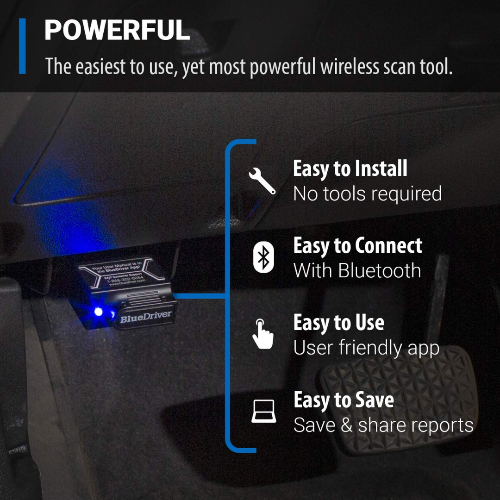Share
Blue Driver
Blue Driver Pro Scan Tool (BSPS) | Bluetooth OBD2 Diagnostic Scanner for India
Blue Driver Pro Scan Tool (BSPS) | Bluetooth OBD2 Diagnostic Scanner for India
SKU: SKU :BSPS
Low stock
Couldn't load pickup availability


Description
Description
Professional Bluetooth OBD2 Scanner with Mobile App Integration
Diagnose like a pro with wireless Bluetooth connectivity and the most intuitive mobile app in the industry. The Blue Driver Pro Scan Tool (BSPS) combines professional-grade diagnostics with smartphone convenience, backed by our Authorized Distributor warranty and technical support.
Key Benefits
- Wireless Bluetooth: No cables—connects to your iOS or Android device via Bluetooth
- Powerful Mobile App: Industry-leading app with repair reports, live data graphing, and guided diagnostics
- Multi-System Diagnostics: Read and clear codes from engine, ABS, SRS (airbag), and transmission systems
- Repair Reports: Get verified fix suggestions from a database of 6.6 million repairs
- Enhanced Diagnostics: Access manufacturer-specific codes beyond generic OBD2
- Free Lifetime Updates: App and firmware updates at no additional cost
Technical Specifications
| Connectivity: | Bluetooth 4.0 (Low Energy) |
| Protocol Support: | ISO9141, KWP2000, J1850 PWM, J1850 VPM, CAN, ISO15765-4 |
| System Coverage: | Engine, ABS, SRS/Airbag, Transmission (AT/CVT) |
| App Compatibility: | iOS 11.0+ and Android 5.0+ |
| Power Supply: | Powered via OBD2 port (12V vehicle systems) |
| Operating Temp: | -10°C to 60°C |
| Dimensions: | 46mm × 46mm × 24mm (compact design) |
| Weight: | 50g (ultra-lightweight) |
| LED Indicators: | Power, Bluetooth, and diagnostic status LEDs |
| Compliance: | CE, FCC, RoHS certified |
| Warranty: | 1-Year Manufacturer Warranty |
Diagnostic Functions
- Read Codes: Retrieve DTCs from engine, ABS, SRS, and transmission with detailed descriptions
- Clear Codes: Erase fault codes and reset check engine/ABS/SRS lights
- Live Data: View and graph real-time sensor data on your smartphone (RPM, speed, temperature, fuel trim, O2 sensors)
- Freeze Frame: Capture snapshot data at the moment of fault detection
- I/M Readiness: Check emission monitor status for PUC compliance
- Mode 6: Access advanced on-board diagnostic test results
- Repair Reports: Get verified fix suggestions based on 6.6 million real-world repairs
- Enhanced Diagnostics: Access manufacturer-specific codes for deeper troubleshooting
- Smog Check: Pre-check emission readiness before official testing
- Data Recording: Record and playback diagnostic sessions for analysis
Blue Driver App Features
- Intuitive Interface: Clean, easy-to-navigate design—no technical jargon
- Repair Reports: Verified fixes from millions of real repairs performed by mechanics
- Live Data Graphing: Visualize multiple sensor readings simultaneously
- Emissions Testing: Pre-check readiness before PUC inspection
- Vehicle Health: Monitor key parameters and get alerts for potential issues
- Free Updates: Lifetime app and firmware updates at no cost
- Multi-Vehicle Support: Save profiles for multiple vehicles in one app
What's Included
- 1× Blue Driver Pro Scan Tool (BSPS) Unit
- 1× Quick Start Guide
- Free Blue Driver App (iOS/Android)
- Free Lifetime Updates
- 1-Year Manufacturer Warranty
Compatible Vehicles
Works with all OBD2-compliant vehicles sold in India:
- Petrol: 2001 onwards (all brands)
- Diesel: 2004 onwards (all brands)
- Brands tested: Maruti Suzuki, Hyundai, Tata, Mahindra, Honda, Toyota, Ford, Volkswagen, Skoda, Renault, Nissan, Kia, MG, Jeep
- Premium brands: BMW, Mercedes-Benz, Audi, Volvo, Porsche (enhanced diagnostics available for select models)
How to Use
- Download the free Blue Driver app from App Store or Google Play
- Locate your vehicle's OBD2 port (typically under dashboard, driver side)
- Plug in the Blue Driver scanner—LED will indicate power on
- Turn ignition to ON position (engine can be off or running)
- Open the Blue Driver app and pair via Bluetooth
- Select your vehicle and start diagnosing—app guides you through each step
Blue Driver vs Traditional Scanners: Why Go Wireless?
| Feature | Traditional Scanners | Blue Driver BSPS |
|---|---|---|
| Connectivity | Wired cable | Wireless Bluetooth |
| Display | Built-in screen (2-3") | Your smartphone |
| Repair Reports | ✗ | ✓ (6.6M repairs) |
| Data Graphing | Limited | Advanced multi-graph |
| Updates | Manual/paid | Free lifetime |
| Portability | Bulky unit | Pocket-sized |
| Best For | Workshop bench | Mobile diagnostics |
Looking for a traditional handheld scanner? Check out the Konnwei KW850 OBDII Scanner for a cable-based alternative with built-in display.
Complete Your Workshop Toolkit
Pair your Blue Driver scanner with essential diagnostic and maintenance tools:
- Konnwei KW350 OBD2 Scanner – Budget-friendly backup scanner for basic diagnostics
- Autool CS520 OBD Scanner – Alternative multi-system diagnostic tool
- CTEK MXS 5.0 Smart Battery Charger – Keep batteries healthy between diagnostics
- AUTOOL BT860 Battery Tester – Professional battery health analysis
Browse our complete range of OBD diagnostic tools to find the right scanner for your needs.
Warranty & Support
✓ Authorized Distributor | ✓ 1-Year Warranty | ✓ Free Shipping India-wide | ✓ 7-Day Returns | ✓ Technical Support | ✓ Free Lifetime Updates
Stock available in Delhi, Mumbai, Bangalore, Chennai, Pune, and Hyderabad for same-day dispatch. Bulk workshop pricing available—contact our team.
Why Choose Blue Driver Pro Scan Tool?
The Blue Driver BSPS revolutionizes vehicle diagnostics by combining professional-grade functionality with smartphone convenience. Unlike traditional scanners with small screens and clunky interfaces, Blue Driver leverages your phone's display and processing power to deliver an intuitive diagnostic experience.
The standout feature is the Repair Reports database—6.6 million verified fixes from real mechanics solving real problems. When you pull a code, you don't just get a generic description; you get actionable repair suggestions based on what actually worked for other technicians facing the same issue.
Perfect for mobile mechanics, enthusiasts who want pro-level diagnostics, or workshops looking to add wireless capability to their toolkit. The compact design means you can leave it plugged in and diagnose from the driver's seat—no need to run back and forth to read a handheld unit.
Need help choosing between Bluetooth and traditional scanners? Contact our technical team for compatibility confirmation or workshop volume pricing.